Recent Discussions
Everything for hosting a forge server with 30 ish people. (including security/ddos protection/)
Unanswered
Rusty Blackbird posted this in #questions
115 messages
0 views
Rusty BlackbirdOP
So I have a 2nd pc which is a mini pc, this mini pc is pretty strong I'd say specs as follows (AMD Ryzen™ 7 8745HS, 24gbs DDR5 5600mhz, 1tb of NVME SSD storage. I want to know what I need to start it.
Questions
- I want to have IP / DDOS protection
- Panel to use to monitor server performance/players/bans
- How to set up domain to not give public IP
- Is this possible to even to run it
- Will anyone be able to help step by step if possible
- Lag prevention such as (chunk crashers/lag machines/etc
- Any other suggestions to keep myself and pc safe
Questions
- I want to have IP / DDOS protection
- Panel to use to monitor server performance/players/bans
- How to set up domain to not give public IP
- Is this possible to even to run it
- Will anyone be able to help step by step if possible
- Lag prevention such as (chunk crashers/lag machines/etc
- Any other suggestions to keep myself and pc safe
@Rusty Blackbird So I have a 2nd pc which is a mini pc, this mini pc is pretty strong I'd say specs as follows (AMD Ryzen™ 7 8745HS, 24gbs DDR5 5600mhz, 1tb of NVME SSD storage. I want to know what I need to start it.
Questions
- I want to have IP / DDOS protection
- Panel to use to monitor server performance/players/bans
- How to set up domain to not give public IP
- Is this possible to even to run it
- Will anyone be able to help step by step if possible
- Lag prevention such as (chunk crashers/lag machines/etc
- Any other suggestions to keep myself and pc safe
Questions
- I want to have IP / DDOS protection
- Panel to use to monitor server performance/players/bans
- How to set up domain to not give public IP
- Is this possible to even to run it
- Will anyone be able to help step by step if possible
- Lag prevention such as (chunk crashers/lag machines/etc
- Any other suggestions to keep myself and pc safe
neoprotect
pterodactyl/amp panel
you’d have a domain from cloudflare if possible then have a ddos protection like tcpshield or neoprotect to hide your ip you can also use a reverse proxy from a free cloud service
step by step i don’t have the knowledge or time for
lag prevention you’d need to get mods and etc for. there is a few github posts on it but if you are running just a optimized forge server dont. just go with plugins or a fabric server instead
it’s going to be expensive ngl if you are down its possible to do it all
also be sure you aren’t behind cgnat. if you are no chance of hosting
pterodactyl/amp panel
you’d have a domain from cloudflare if possible then have a ddos protection like tcpshield or neoprotect to hide your ip you can also use a reverse proxy from a free cloud service
step by step i don’t have the knowledge or time for
lag prevention you’d need to get mods and etc for. there is a few github posts on it but if you are running just a optimized forge server dont. just go with plugins or a fabric server instead
it’s going to be expensive ngl if you are down its possible to do it all
also be sure you aren’t behind cgnat. if you are no chance of hosting
Asian black bear
avoid AMP at all costs 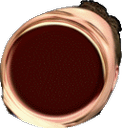
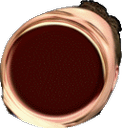
amp isn’t too bad ngl
it’s good for starters
Ruddy Ground-Dove
It's mediocre and paid.
Just do Ptero.
here’s the guide to cgnat checking
# We may have bad news for you :C
You may be under a CGNAT which is a method that ISP's use to conserve IPV4 IP's due to how limited they are now. What this means in plain terms is that your IP address is being shared with other people as your router goes to the ISP's router, by default this means port forwarding doesn't work.
We need to check if you are under a CGNAT and we got 2 options.
### Option 1: commands
Depending on your OS, run the following command:
- Windows:
- Linux:
-# You should never run such things without reviewing and understanding the code
### Option 2: manually
Open your router's configuration interface. Somewhere, you'll see something like 'external' or 'public' IP.
If your external IP is in one of the following ranges, you're basically screwed as long as port forwards go:
- 10.0.0.0/8
- 172.16.0.0/20
- 192.168.0.0/16
- 100.64.0.0/10
- any IPv6 address/range - This shouldn't be a problem, but Minecraft's IPv6 support is still rather quirky. You're at your own, but we're happy if you share your experience.
## What do I do now?
You should ask your ISP for a public and IPv4 address (but this may cost you money).
NB: your internal IP should and most probably will be in one of the first three ranges, don't mix them up
# We may have bad news for you :C
You may be under a CGNAT which is a method that ISP's use to conserve IPV4 IP's due to how limited they are now. What this means in plain terms is that your IP address is being shared with other people as your router goes to the ISP's router, by default this means port forwarding doesn't work.
We need to check if you are under a CGNAT and we got 2 options.
### Option 1: commands
Depending on your OS, run the following command:
- Windows:
iex (Invoke-RestMethod -Uri "https://raw.githubusercontent.com/DominicTWHV/Is-It-CGNAT/refs/heads/main/windows.ps1")- Linux:
curl -s https://raw.githubusercontent.com/DominicTWHV/Is-It-CGNAT/refs/heads/main/linux.sh | bash-# You should never run such things without reviewing and understanding the code
### Option 2: manually
Open your router's configuration interface. Somewhere, you'll see something like 'external' or 'public' IP.
If your external IP is in one of the following ranges, you're basically screwed as long as port forwards go:
- 10.0.0.0/8
- 172.16.0.0/20
- 192.168.0.0/16
- 100.64.0.0/10
- any IPv6 address/range - This shouldn't be a problem, but Minecraft's IPv6 support is still rather quirky. You're at your own, but we're happy if you share your experience.
## What do I do now?
You should ask your ISP for a public and IPv4 address (but this may cost you money).
NB: your internal IP should and most probably will be in one of the first three ranges, don't mix them up
Ruddy Ground-Dove
Anyway... @Rusty Blackbird If you want to hide your IP and get DDOS protection?
Use probably NeoProtect or TCPShield, you'll exceed what the free tier can offer you, but it'll work if you buy their T1 subscription or whatever.
The idea is thus:
Use probably NeoProtect or TCPShield, you'll exceed what the free tier can offer you, but it'll work if you buy their T1 subscription or whatever.
The idea is thus:
play.<domain.com> -> TCPShield/Neo -> Velocity -> ForgeIf you setup TCPShield or Neo properly your IP will be shielded and DDOS protected.
Rusty BlackbirdOP
wow, quite fast responses. thank you. I'll go through each of your suggestions and will follow as many steps that are available on the internet
Connecticut Warbler
tbh at the price of antiddos prot, business isp plan, power etc, and with the hardware you have it would probably be better to go with a host
cheaper, faster, better for players
Rusty BlackbirdOP
I did do host for a few months but it starts to get more issues with the server latency always kept seeing "server is overloaded" no matter the fix
what host/hardware
30 players on modded isnt exactly easy
Rusty BlackbirdOP
gosh. uhh I can't remember to a degree but it was a Ryzen 9 cpu and 64gbs of ram. I don't remember the host
Connecticut Warbler
for how much?
also thats pretty overkill
Rusty BlackbirdOP
well I was quite new to it and I had the $
now I am trying to save a few by not having to use a host
Asian black bear
In consideration of all the expenses required to run the server how you like, you may be better off renting from a host like PGDK said
@Rusty Blackbird now I am trying to save a few by not having to use a host
Connecticut Warbler
you wont be
